PORODO Portable Speaker With Ultimate Smart Functions
- Availability:
- Out Of Stock
- Product Code:
- PD-STVBPSPK-BK
- Brand:
- PORODO
PORODO Portable Speaker With Ultimate Smart Functions
DescriptionPorodo Soundtec Portable Bluetooth Speaker is smart functions speaker with 3 hours of playtime. It supports the latest Bluetooth version and can be paired easily with a range of 10m. Enjoy the RGB lighting option in this speaker while you are listening to your favorite music.
Other features are Google voice command and pairing with Siri which makes it great and that’s why it has been named smart functions speaker. The maximum power for this speaker is 40W powerful sound. Another amazing feature is IPX5 Water resistance which makes it safe and secure.
It can support Memory Micro SD Up to 32GB. The ROB light is on when the speaker is powered om user can shortgrass the RGB Light button to turn the light off and on.
Activating Voice Assistant:
Make a Bluetooth connection with your mobile phone, • Long-press the Play/Pause button to activate voice assistant SIRI/GOOGLE ASSISTANT.
The charger is not included in the package. please charge the speaker via a standard 3Vf1-3A charger or via a PC.
Charge time should be 4-8 hours. After full charging, the 4 LEOS is off when the speaker is off.
Micro SD Card:
Turn the Power button to "ON".
Insert a Micro SD card into the slot, the speaker will play the stored music automatically.
Long press the Forward or Backward button to select songs you like, and short press to adjust the volume up and down. • Press Play/Pause to play or pause the music.
Remark: Under Bluetooth playing made. insert Micro SC will disconnect the Bluetooth and switch to play the Micro St) card.
Bluetooth:
Turn the power button to N ON" r the speaker enters 31uetooth mode automatically.
Activate Bluetooth of mobile phone and search for device name V VIBE" then connect it.
Play the music from your mobile phone and enjoy,
Long-press Forward or Backward button on the device or operate on the Mobile phone to select songs you like.
Short-press the Forward or Backward button to adjust volume up and down. Or adjust the mobile phones' volume.
Short-press Play/Pause button on the device or operate on Mobile phones to pay/pause the music.
Long-press the TWS button to disconnect the Bluetooth connection with the mobile device
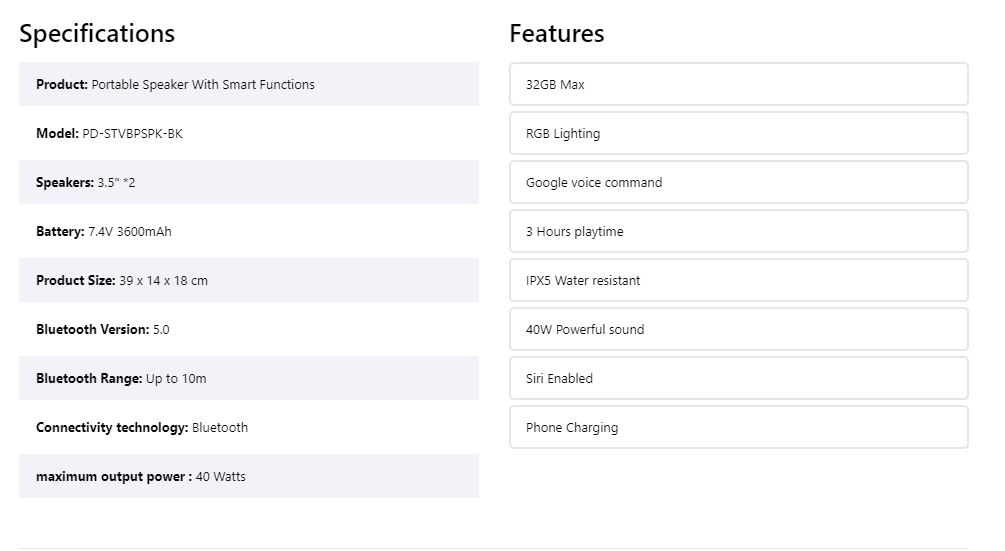
In The Box- Porodo Soundtec Portable Speaker
- Charging Cable
- Audio Cable
- User Manual
Porodo Soundtec Portable Bluetooth Speaker is smart functions speaker with 3 hours of playtime. It supports the latest Bluetooth version and can be paired easily with a range of 10m. Enjoy the RGB lighting option in this speaker while you are listening to your favorite music.
Other features are Google voice command and pairing with Siri which makes it great and that’s why it has been named smart functions speaker. The maximum power for this speaker is 40W powerful sound. Another amazing feature is IPX5 Water resistance which makes it safe and secure.
It can support Memory Micro SD Up to 32GB. The ROB light is on when the speaker is powered om user can shortgrass the RGB Light button to turn the light off and on.
Activating Voice Assistant:
Make a Bluetooth connection with your mobile phone, • Long-press the Play/Pause button to activate voice assistant SIRI/GOOGLE ASSISTANT.
The charger is not included in the package. please charge the speaker via a standard 3Vf1-3A charger or via a PC.
Charge time should be 4-8 hours. After full charging, the 4 LEOS is off when the speaker is off.
Micro SD Card:
Turn the Power button to "ON".
Insert a Micro SD card into the slot, the speaker will play the stored music automatically.
Long press the Forward or Backward button to select songs you like, and short press to adjust the volume up and down. • Press Play/Pause to play or pause the music.
Remark: Under Bluetooth playing made. insert Micro SC will disconnect the Bluetooth and switch to play the Micro St) card.
Bluetooth:
Turn the power button to N ON" r the speaker enters 31uetooth mode automatically.
Activate Bluetooth of mobile phone and search for device name V VIBE" then connect it.
Play the music from your mobile phone and enjoy,
Long-press Forward or Backward button on the device or operate on the Mobile phone to select songs you like.
Short-press the Forward or Backward button to adjust volume up and down. Or adjust the mobile phones' volume.
Short-press Play/Pause button on the device or operate on Mobile phones to pay/pause the music.
Long-press the TWS button to disconnect the Bluetooth connection with the mobile device
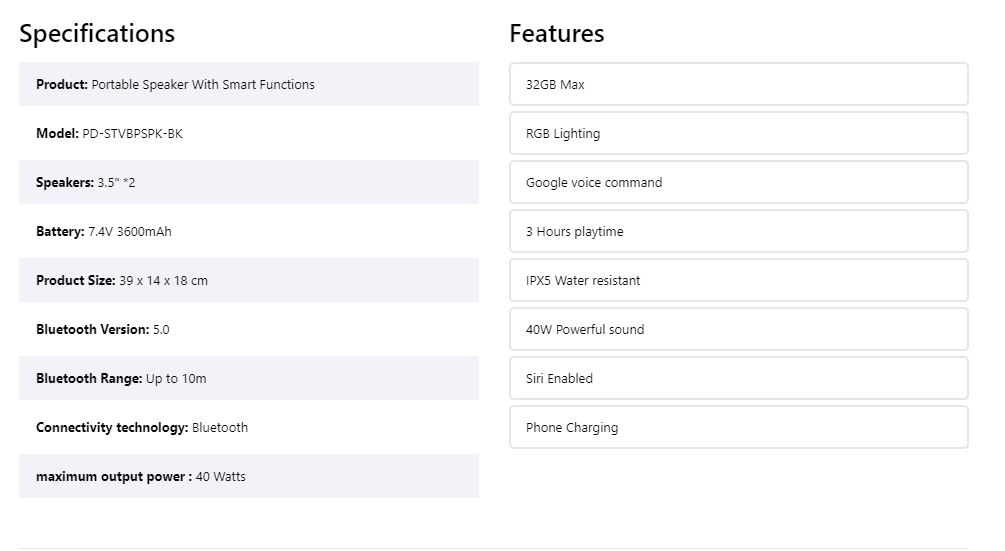
- Porodo Soundtec Portable Speaker
- Charging Cable
- Audio Cable
- User Manual










